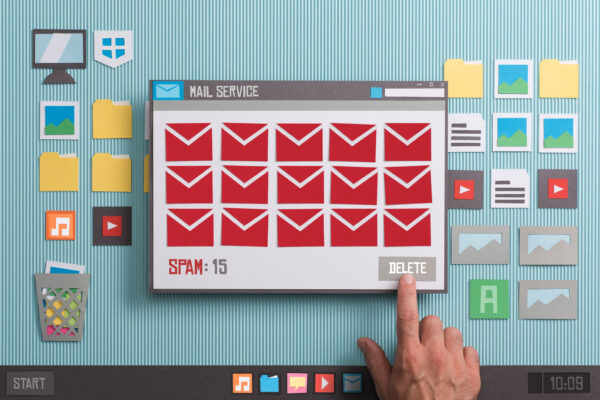World Backup Day is March 31: Have You Taken the Pledge?

When was the last time you backed up your computer files? If the answer is more than a couple days (or you can’t even recall the last time), you are at risk of losing more than you may expect. Hard drive failure or data corruption can cause more than a headache—it can mean the end of your business, the loss of the next Great American Novel, or the deletion of irreplaceable photos. Making an exact copy of your files and data, known as a backup, is so critical for everyone that there’s even an international awareness day on the topic, World Backup Day.
According to WorldBackupDay.com, only one in four people make regular backups of their data and more than 60,000,000 computers will fail worldwide this year. Avoid becoming a statistic. Take the pledge: “I solemnly swear to back up my important documents and precious memories on March 31st.”
In the event you lose all the data on your computer, are you prepared to seamlessly restore everything? Here’s a quick breakdown of what we recommend to our clients at Electronic Office and how we can help.
Why Would You Need a Computer Backup?
In the IT world, we talk to our clients about the importance of good patching, antivirus software, and firewalling. All of these are important prevention measures, but even when you are doing everything necessary to prevent problems, backing up your data is still crucial. If you’re struck by ransomware, but have good backup, the hackers have little leverage over you. If everything else goes haywire, at least you can roll with the punches and restore your information.
You may wonder What could go wrong if I don’t backup? The simple answer is everything.
Imagine if everyone in your office or business lost access to their computers. This would be a disaster, right? This is basically what happens when a computer loses its data without good backup. It becomes virtually useless. The most severe cases result in business failure. If you no longer have your invoice tracking and lack a good backup, then how can you prove your vendors owe you money? How can you replicate records that are gone forever? It can be devastating.
It’s not only ransomware (like the WannaCry outbreak we have written about in our blog) that can result in data loss. Hard drives almost inevitably crash and human errors are common. Have you ever accidentally deleted a file from your trash? We’ve all been there! If you had a proper copy of it, it could have been easily restored.
Let’s avoid all that. Saving your data in at least two different places (on different devices) can be easy.
What Does it Mean to Backup Your Computer?
Generally speaking, there are two kinds of data backup locations: onsite (physical, such as an external hard drive) and offsite (the cloud, a web-based service). Onsite backup is quicker than cloud when it comes to restoring. The cloud-based server is there as an added layer of protection.
In a nutshell, there are two types of backups: Full Image/Mirror Backups (an exact replica that includes settings, operating system, etc.) and File and Folder Backup (selected files and folders are replicated). The former is usually a more complex process that requires a more technical understanding to get it installed and running, and the latter is more common among consumers (think Carbonite or Time Machine). The downside to File and Folder Backups is that if your operating system gets corrupted, for instance, it would be very time consuming to get your hardware components back, settings and preferences restored, and your operating system up to date.
At Electronic Office, we use a hybrid approach with both offsite and onsite solutions. We take full image backups to an onsite device at our client’s location. Copies of this are sent to the cloud. With our backup solutions, if a server fails, for example, we are able to boot up the copy of that server on our backup appliance so you can keep on moving. If your office building is destroyed by fire (along with your computers and all onsite backups), we can get your business working again quickly by importing your old data into your new computers by connecting to our cloud-based backup servers. It’s a business continuance as well as a disaster recovery solution—all-in-one.
Where to Start
We’ve heard too many stories of people regularly backing up their data only to find that when they needed it, nothing was recorded. It’s one thing to back it up, but you should also do periodic testing to make sure your data is there and usable. We recommend that people test their solutions at least once every quarter (monthly is really the best).
To gauge where you are in your loss prevention plan, ask yourself:
- What is your organization’s data backup plan?
- When was the last time you tested it?
- How long would it take to recover data from your current backup solution?
- What is the financial cost of downtime for your business?
By self-evaluating where you stand today, you can help safeguard your data against the risks of tomorrow.
We Can Help!
At Electronic Office, we can make the backup process easy. One way in which we do this is by working with your organization’s internal IT staff so they can play a part in the process. Or, we can handle everything. Since backups are far from “set it and forget it” systems, we are able to check them every day to ensure they’re running successfully.
We perform regular, automatic backups for our clients so they don’t have to give the issue another thought. Contact us today and learn how we can give you peace of mind. Celebrate World Backup Day by ensuring your data can be easily retrieved whenever you need it, wherever you are.