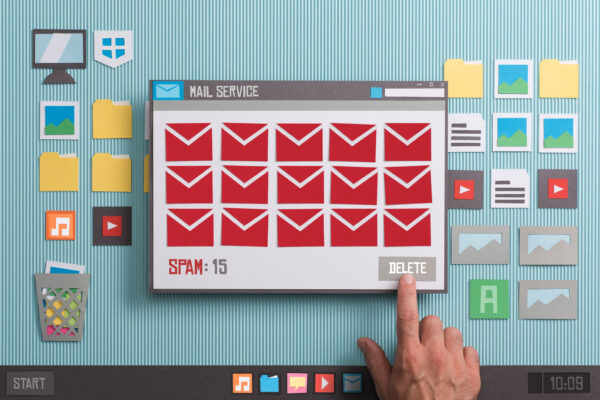Spring Cleaning
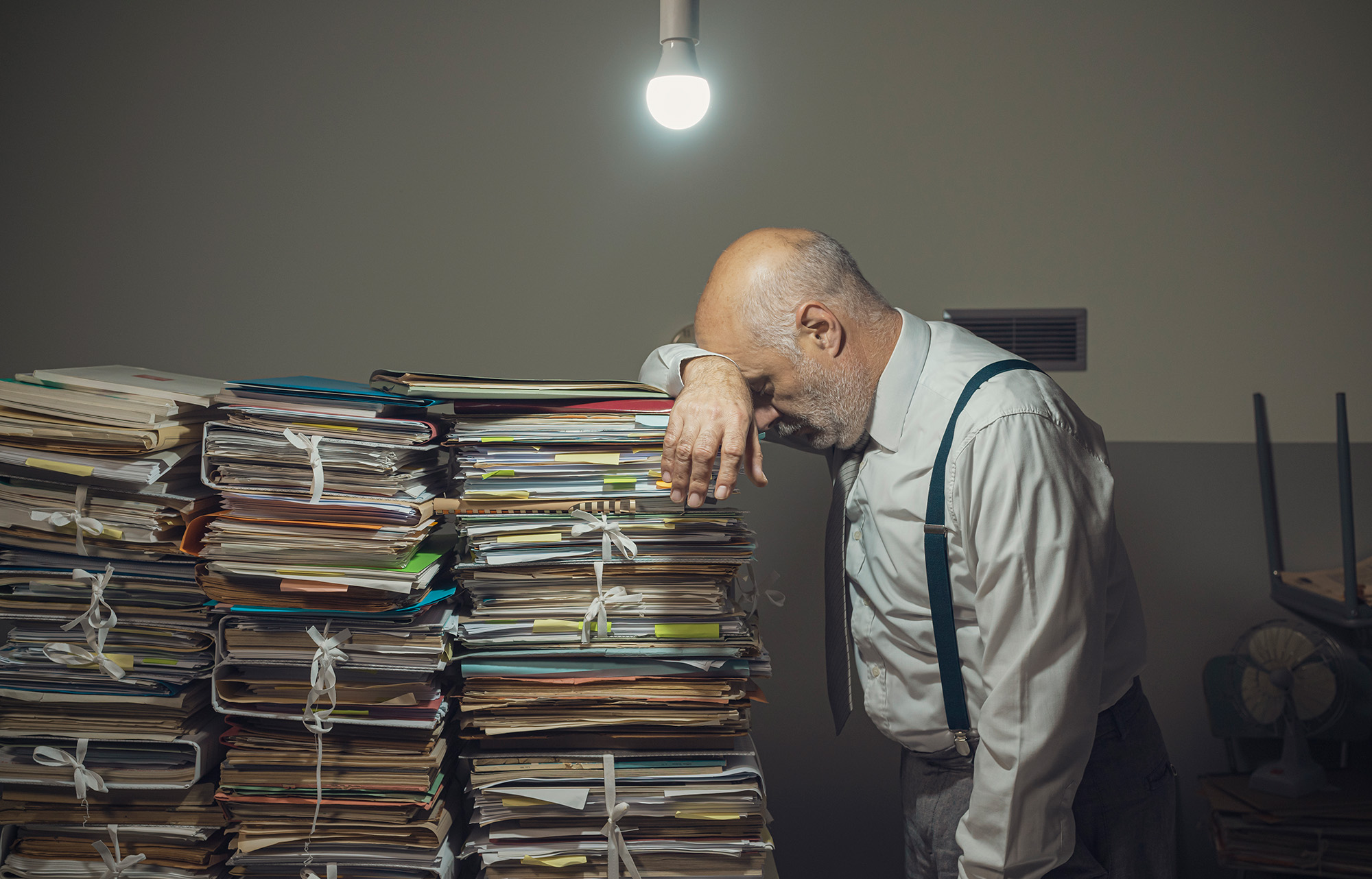
Americans spend around $40 billion per year to rent roughly 2 billion sq/ft of storage unit space. Let’s face it, a lot of that money and space is for stuff we should have thrown out long ago.
What about data storage at work? It’s even easier to neglect the dull work of trashing files and folders that are not relevant anymore.
Today is World Backup Day. Readers of EO Advisor probably don’t need to be reminded to back up their data every night. In the current era of cybercrime, we hope this critical best practice is automated and routine.
Instead, let’s take advantage of this special day to focus on an annual spring cleaning where we delete old and useless files.
When it comes to your data, you probably have a bunch of files with important names on them, but many of the documents inside are obsolete, potentially corrupted, and even unopenable.
We all procrastinate when it comes to dealing with obsolete files. Unlike that storage unit filled with extra lamps, unstylish coffee tables, and whatever else we’re clinging to for years on end, the cost of storing data is negligible and the space is virtual.
The data backup for your computer can literally be a carbon copy of your office files that can be stored without regard to physical space and put back together with a few keystrokes if you’ve set it up right. Here’s the concern, if the worst-case situation happens and your company is recovering files from the backup server, it can be very time-consuming and confusing to weed out thousands of obsolete files in search of the ones that are timely, useful, and important.
These are the questions worth answering, if only once a year, when World Backup Day reminds us to do our digital Spring Cleaning:
- What data are you backing up?
- How much old crap will you need to weed through when you are recovering from a crisis?
- Can you find critical information? For example, will it be easy to access accounts receivable data to substantiate outstanding invoices immediately? Or, will those time critical files be buried under decades of obsolete accounting data?
- How do you go about the process of recovering data from a backup server?
- How many minutes, hours, or days will it literally take before your organization can access time sensitive data, and is that fast enough?
- Do you do fire drills? Have you ever practiced data recovery, just to make sure it works?
If you need help with the storage unit, call a friend with a truck, or use this guide to clean out your storage unit... However, if you need help cleaning up the data you store, backing it up safely, and rehearsing the recovery process, contact us, and we’ll take care of it.